Quickstart¶
Prerequisite¶
- Paper, or a funded account with Alpaca Markets,
- Installed Docker Engine and,
- Docker Compose
Touch & Go¶
NOTE for Windows users
Step 1: install LiuAlgoTrader
pip install liualgotrader
Having issues on installation? Check out the installation FAQ
Step 2: Run the setup wizard
liu quickstart
Follow the installation wizard instructions. The wizard will walk you through the configuration of environment variables, setup of a locally dockerized PostgreSQL that is pre-populated with test data:
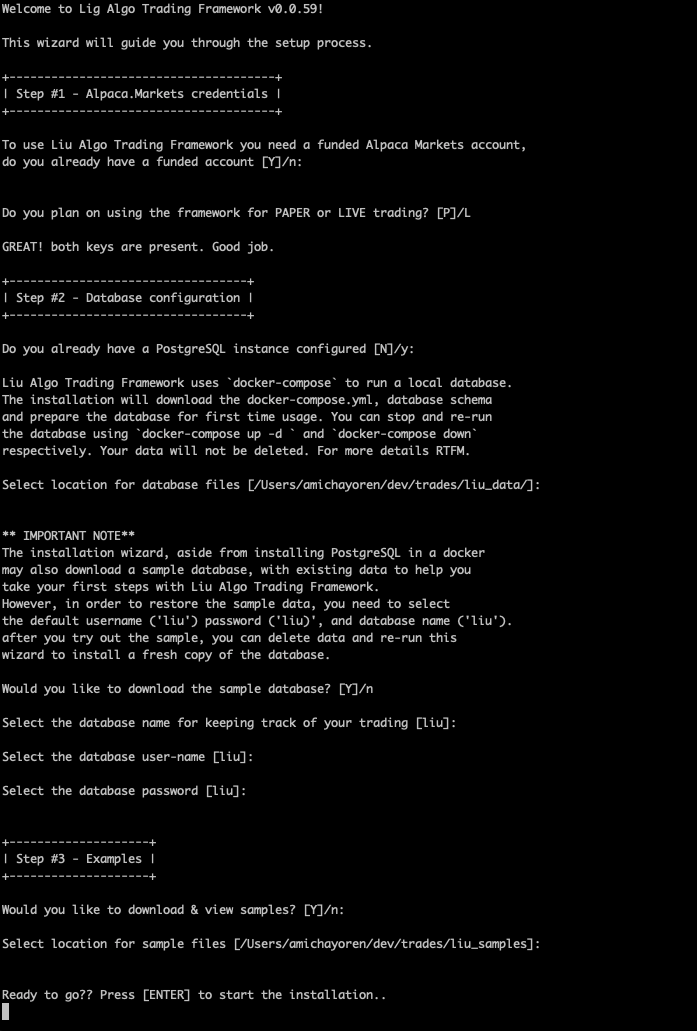
First time use¶
LiuAlgoTrader quickstart wizard installs samples allowing a first-time experience of the framework. Follow the post-installation instructions, and try to back-test a specific day.
if you follow the installation till the end, the wizard will walk you through how to run the back-test UI:
streamlit run https://raw.github.com/amor71/LiuAlgoTrader/master/analysis/backtester_ui.py
Once executed, your screen should look like this:
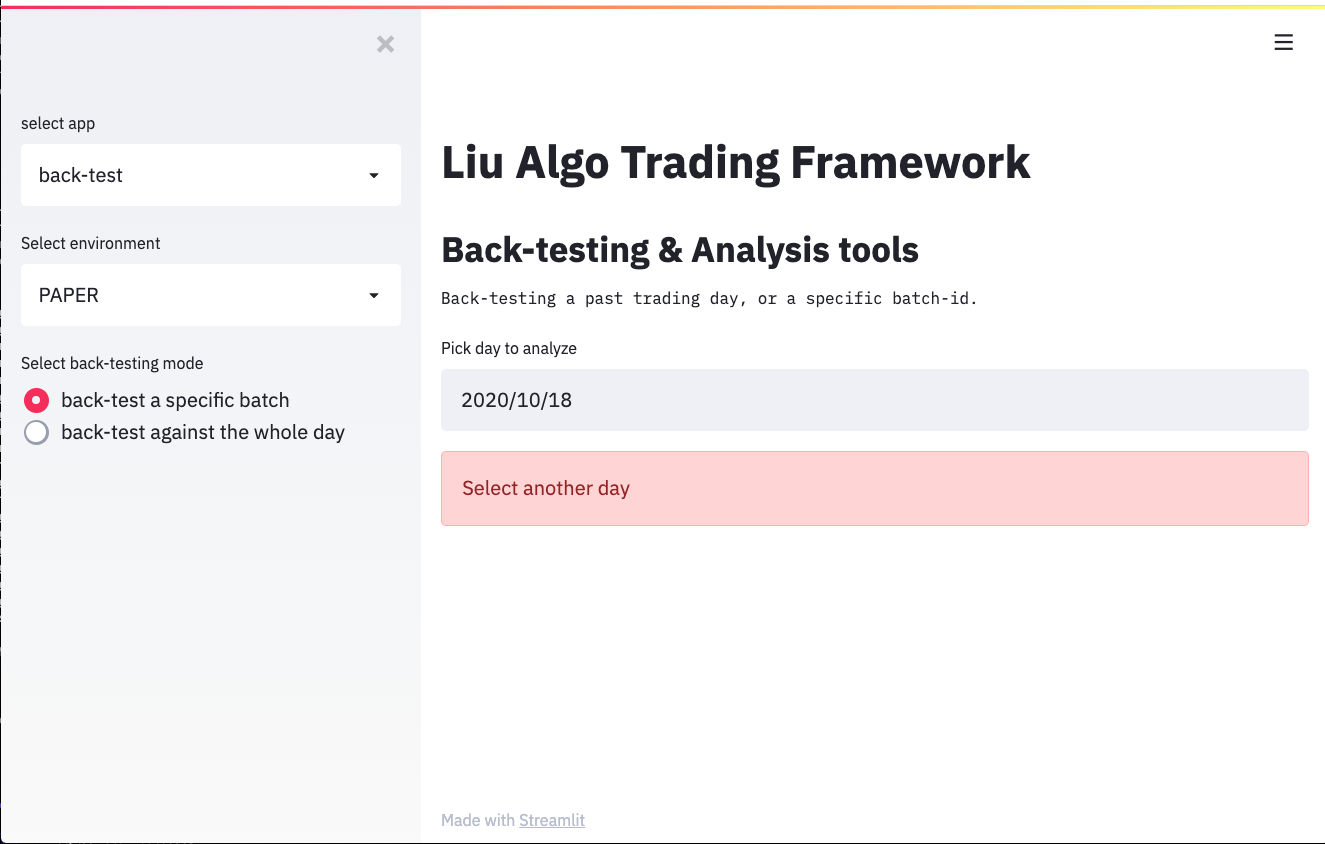
Select the Analyzer app on the upper-right drop-down and enter ‘2398380c-5146-4b58-843a-a50c458c8071’ as a pre-loaded batch-id.
Voila!¶
You should see a pre-loaded session from your local database. You’re all set now.
NOTE
Unlike back-testing a specific trading session, back-testing a whole day requires downloading data from Polygon.io into your local database. This is done once, per date, and may take minutes to an hour depending on your connection type.
What’s Next?¶
Read through the rest of the documentation, starting with the ‘Getting Started’ section. Understand the framework concepts, create your own strategies and run a trading session.